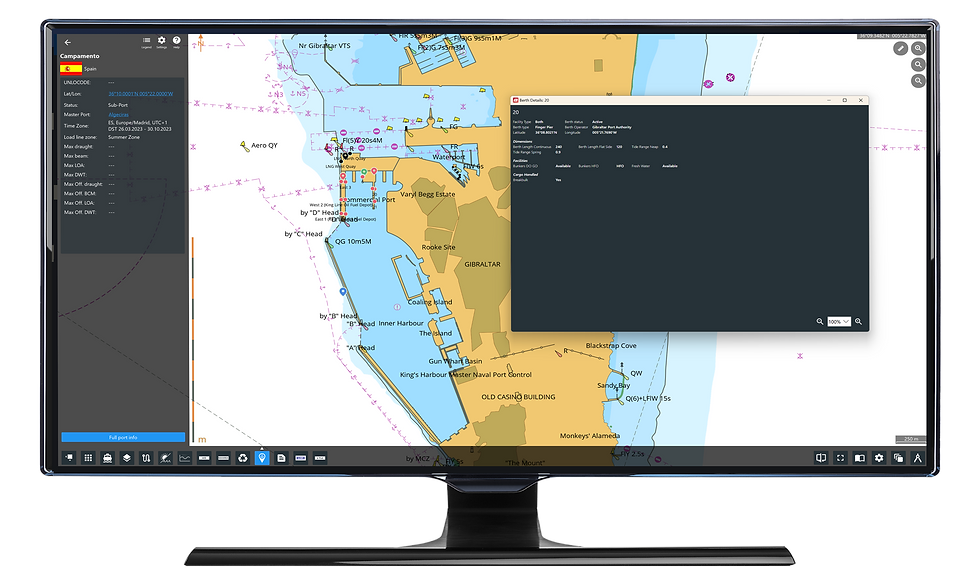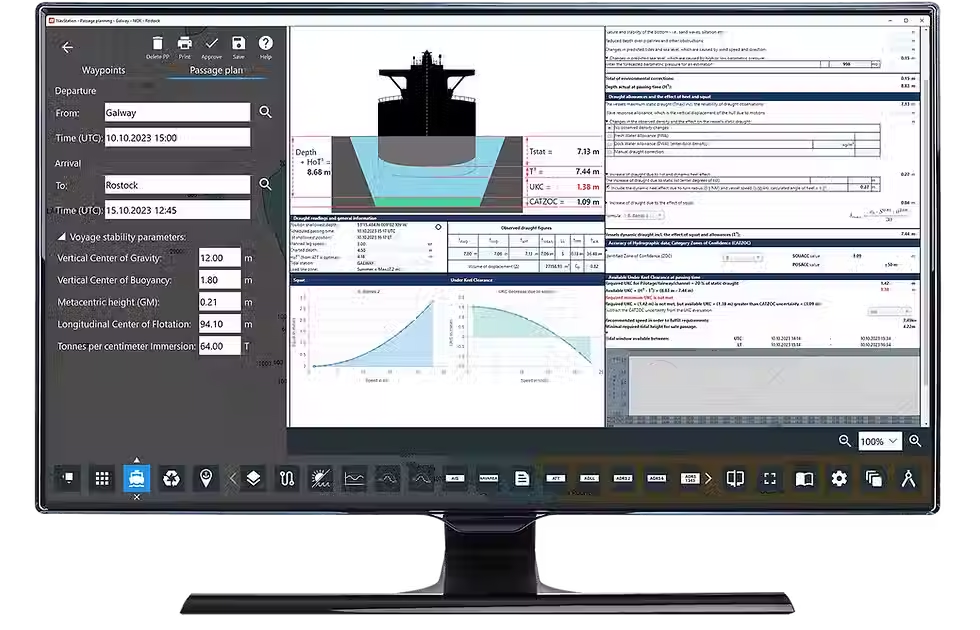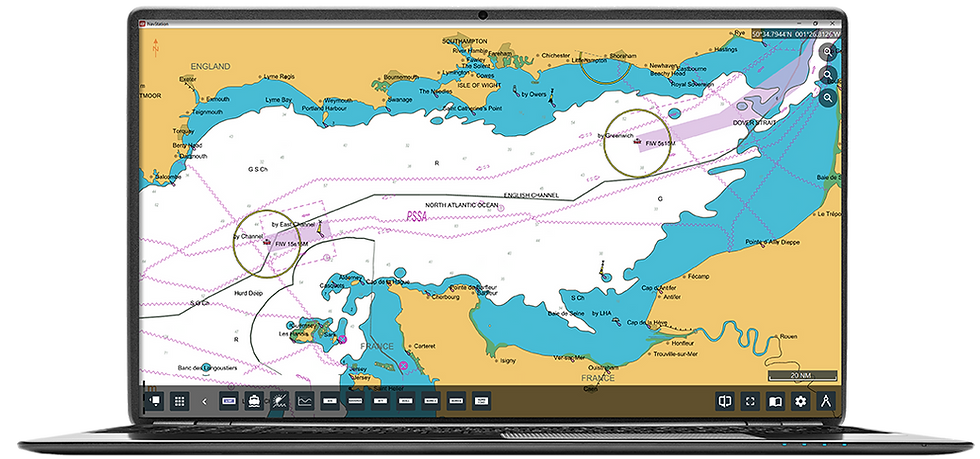"We handle the complexity, meaning you can breathe easy."
Timo Essers, e-Navigation Director

Route planning to perfection
Simple, seamless and integrated - all the information you need to plan and execute an optimal vessel voyage, in one place, at your fingertips.
NavStation brings it all together – from Auto Routeing and real-time weather layers to Passage Planning, regulations, reporting, and much more. A smart, connected platform that turns complex data into clear decisions – all in one seamless interface.

Everything you need to plan your voyage
One system, one platform. NavStation from NAVTOR provides access to a wide range of digital navigational information, seamlessly integrated as overlays on official ENC charts.


NavStation Desktop
All navigational information at one place.
NavStation includes access to an array of digital navigational information incorporated additionally as overlays on top of official ENC charts.
Automatic and seamless updates with NavBox
Databases and permits are automatically distributed and updated seamlessly through our cyber-secure NavBox. Once the plan is complete, verified and approved routes are transferred to ECDIS at the front of the bridge and to shore (NavTracker/NavFleet).
The ultimate maritime route planning tool
Ranging from weather data to Environmental Regulations, Passage Planning modules, and much more – enabling greater insight, compliance, efficiency and decision making, both in terms of real-time operations and long-term strategy.
-
Seamlessly integrates the very latest critical voyage data
-
Exchange routes with other vessels in the fleet and with the ship managers onshore
-
An automatic Passage Planning module allows the navigator to effortlessly access and create required documentation while planning voyages
-
Databases and permits are automatically distributed and updated seamlessly through our secure NavBox
-
Plan and continually optimise safe, secure and economical voyages
-
Reduce workload and risk of human error.
NavStation is compatible with any standard PC and monitor, including touch screen devices. It is comprehensive, intuitive – with navigators simply grabbing, swiping and manoeuvring layers according to needs.



Discover the latest NavStation features:
-
Multiple port Passage Planning
-
Environmental Regulations layer updates
-
Voyage debriefing form access
-
Manouevring Assistant offers full user chart access
-
Extended port information with ADP & berth statistics
-
Import & Export JRC ECDIS layers
Upgrade to NavStation 6.4:
The NAVTOR account manager will contact your organisation to initiate the upgrade process for your vessel.
Not NAVTOR customer yet? Request a demo or contact us today!

Discover the latest NavStation features:
-
Multiple port Passage Planning
-
Environmental Regulations layer updates
-
Voyage debriefing form access
-
Manouevring Assistant offers full user chart access
-
Extended port information with ADP & berth statistics
-
Import & Export JRC ECDIS layers
Upgrade to NavStation 6.4:
The NAVTOR account manager will contact your organisation to initiate the upgrade process for your vessel.
Not NAVTOR customer yet? Request a demo or contact us today!
During familiarization with the NavStation, we liked it from the beginning. It is very simple and easy to use. What we really liked the most is the NAVAREA warnings plotted on top of ENC where you can see right away which warning affects our route.
Second Officer / SBI VIRGO